Hello Guys, Btw WhatsApp Again giving good news for Indian users. WhatsApp has released payment feature recently and now users can make the payment each other quickly through Whatsapp. WhatsApp Once announced this feature and then no updates from their side, now suddenly this feature available for the users who updated to latest version of WhatsApp. Some of the users got payment section in WhatsApp ‘options and some not get this option, so they must need an invite to payment option from other users who have already payment option.
This payment feature is based on UPI, you may already have BHIM, PhonPe or Tez etc, same thing WhatsApp also uses the same UPI based payment option. But you will get separate UPI id for WhatsApp Payment here.
How to enable payment Option in Your WhatsApp?
- Go to your Whatsapp options by pressing 3 dots at the top right side
- Go to Settings
- You can see a new option named as PAYMENT between Notification and Data and Storage usage
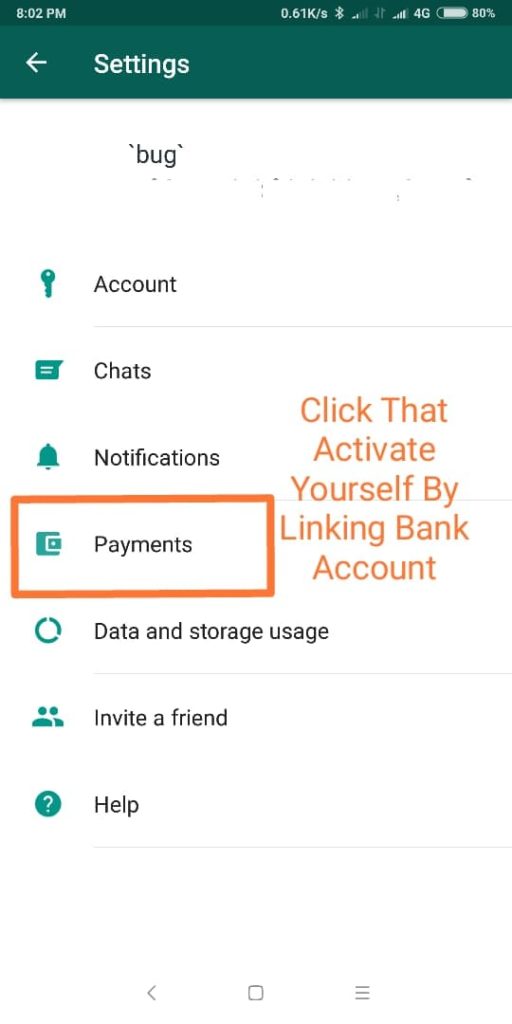
- Click that option and set your bank account
- Automatically it assigns UPI ID for your account
What if you don’t have Payment Option?
Here is another method to activate payment option, just follow the steps
You need to get payment invitation from the user who already has payment option, Just say someone to send an invitation.
Update Your WhatsApp First
How to Send Payment Invitation/Request to Enable Payment option for your recipient or Friend?
- Open Chat with Your Friend/Recipient
- Click on Attach Option[Usually you use that option to send the photo, video, and document]
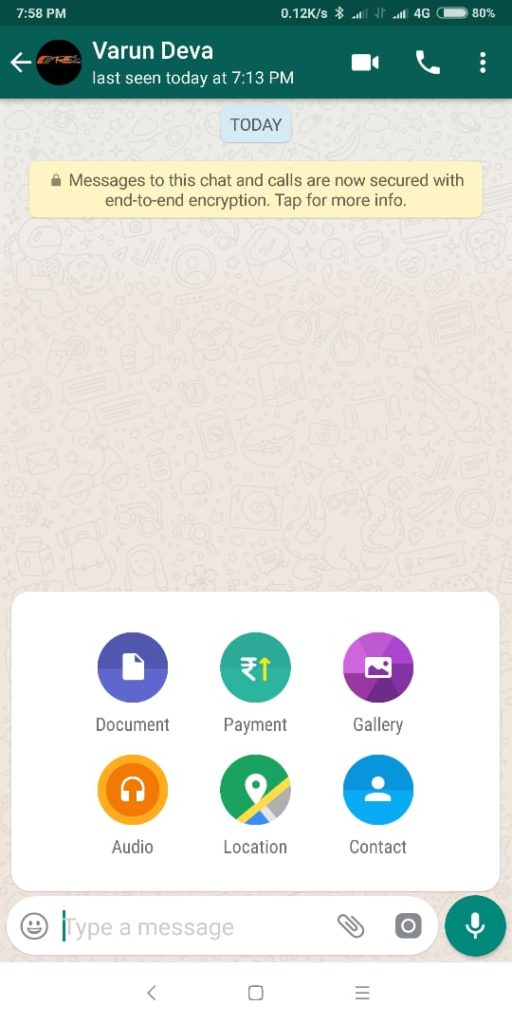
- Click on Payment Option
- you can see notify button[only if his WhatsApp have updated version]
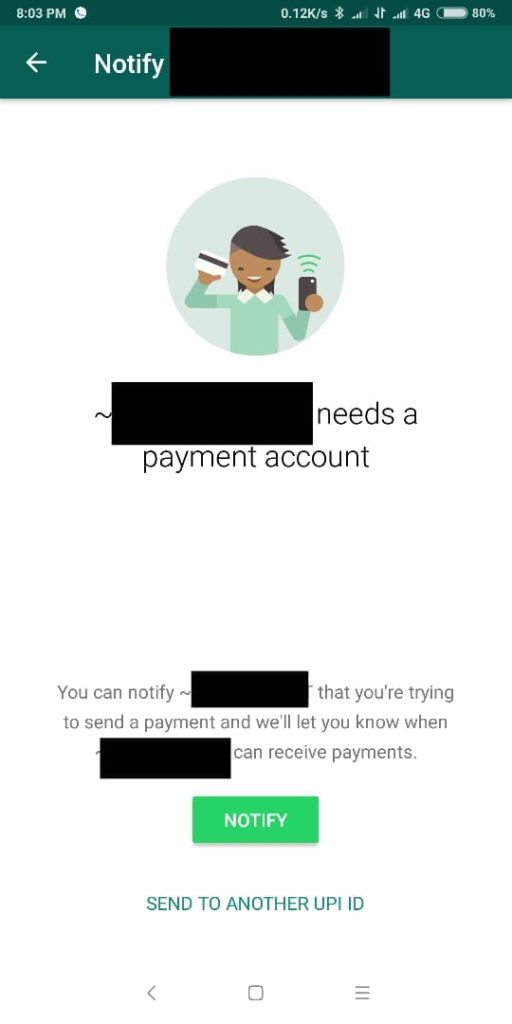
- Click on notify button. And it sends the notification to your friend to link his bank account
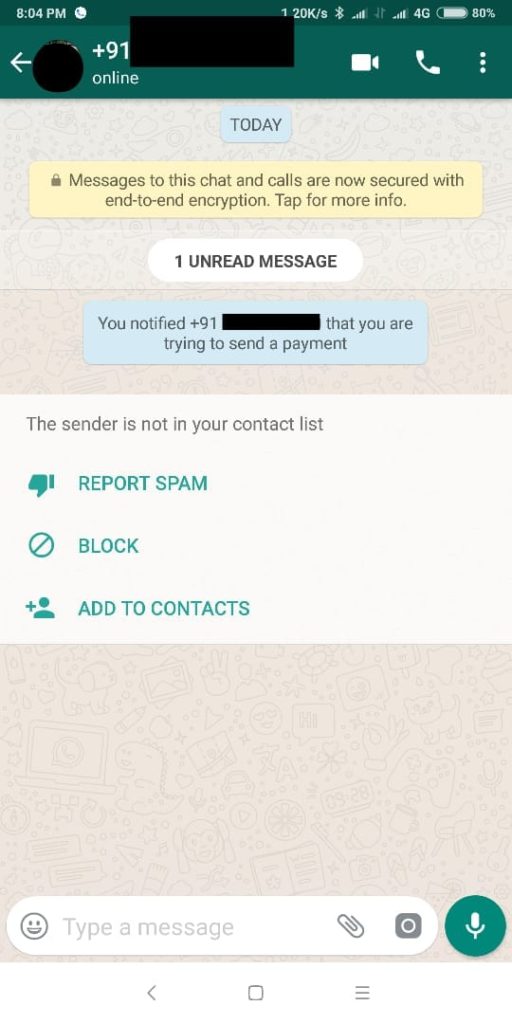
- After Successfully he links his bank account you get a notification. then you can make transactions with him
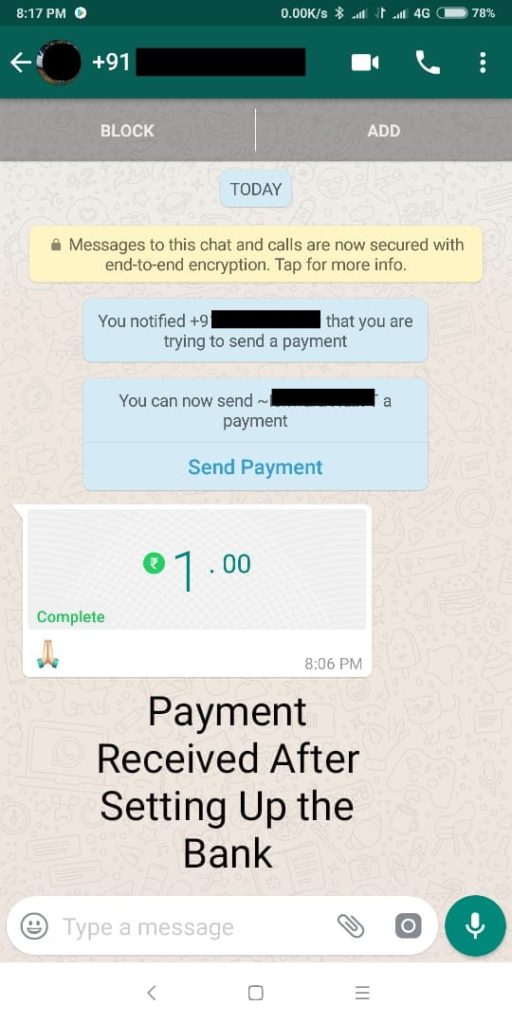
How to Send Payment and Recieve Payment?
payment sending and receiving is similar to other UPI payment apps nothing many changes here. entering UPI address and amount then entering your UPI pin. just payment is done. yeah, that’s it.
you can send payment by opening chat of the person who you want to send money or by going to payment options in settings
Send Payment by Opening Chat of the Recipient
- Click On Payment in Chat
- Enter the amount you need to send and write about the purpose[not necessary]
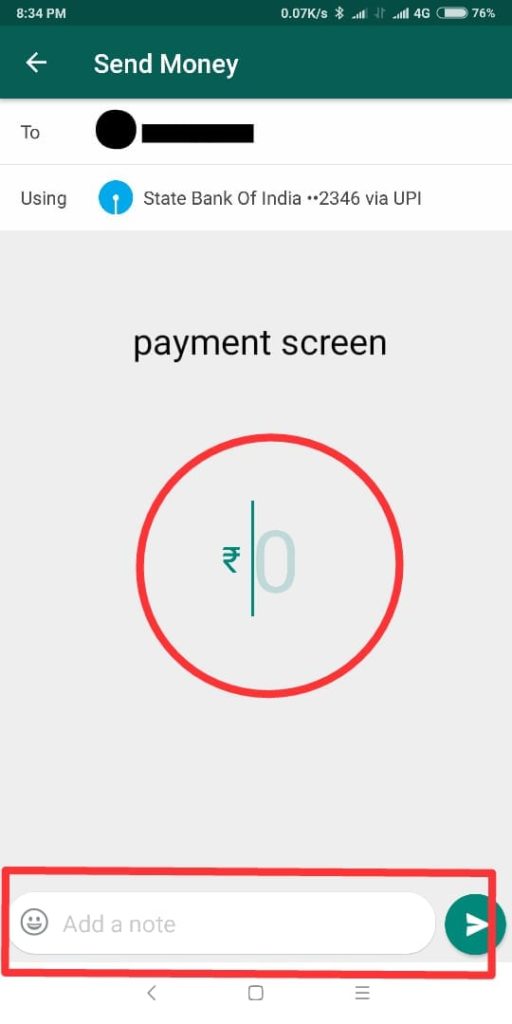
- Click on the send button
- now it will ask you UPI pin, enter your UPI pin [which you already set up while linking account]
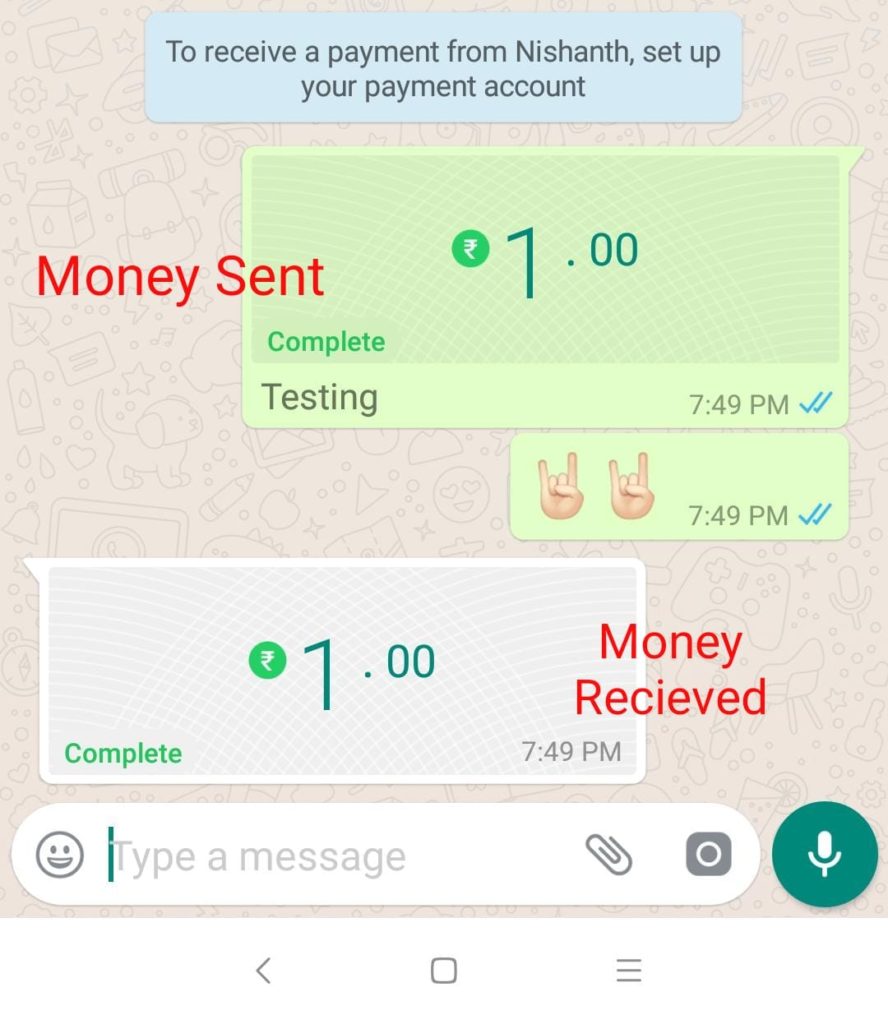
- done
Send Payment by going to Payment option in settings
In settings, there is payment option and its settings. you can see linked bank accounts list, also there is an option to link another bank account. you can link many accounts and set up the primary account. you can also remove added bank account. also, there is a list of money transactions made through WhatsApp. there is option send money by scanning QR code and manually entering UPI address.
When you click to new payment it shows To UPI ID and Scan QR Code also it shows all your WhatsApp contact list. so you can send money by using any one of the methods
This UPI Payment is powered by ICICI bank
Buy Me a Coffe Now and Show Some Love
Send to this address – freesv@ybl
Join Our Broadcast List and Get Latest Post Updates and Deals in Your WhatsApp
We Never Spam You




